Office 2007 Ribbon Interface with Office 2003 Style Classic Menus and Toolbar...
WORD:
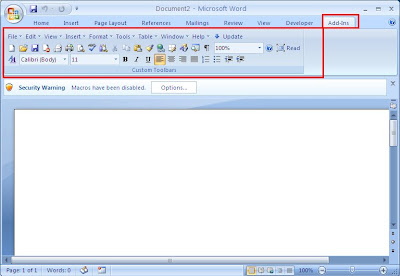
To use Word Menu-2003 for all the documents, save this addins to startup folder of Words. E.g. for XP = Document and Settings\
OR
Go Down for Help how to install the Add-Inn
"ENABLING Add-Inn IN OFFICE 2007"
Link To Download
http://www.ziddu.com/download/4717506/wordMenu2003.zip.html
Excel:
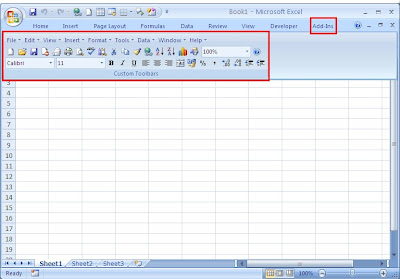
To use Excel Menu-2003 for all the documents, save this addins to startup folder of Words. E.g. for XP = Document and Settings\\Application Data\Microsoft\Excel\Startup.
OR
Go Down for Help how to install the Add-Inn
"ENABLING Add-Inn IN OFFICE 2007"
Link To Download
http://www.ziddu.com/download/4717507/XLMenu2003.zip.html
Power Point:
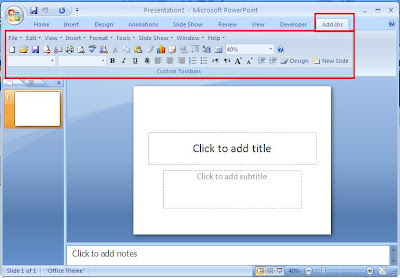
Go Down for Help how to install the Add-Inn
"ENABLING Add-Inn IN OFFICE 2007"
Link To Download
http://www.ziddu.com/download/4717508/PPMenu2003.zip.html
Access:
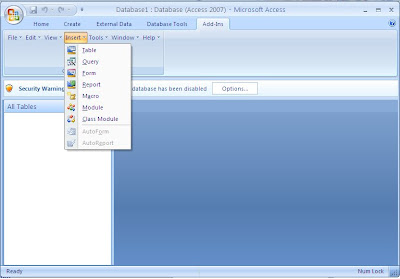
Go Down for Help how to install the Add-Inn
"ENABLING Add-Inn IN OFFICE 2007"
Link To Download
http://www.ziddu.com/download/4717871/database1.zip.html
Tutes Of Office 2007 Ribbon Interface with Office 2003 Style Classic Menus
http://www.ziddu.com/download/4717505/XLWORDTutes.rar.html
ENABLING Add-Inn IN OFFICE 2007:
Click On Options
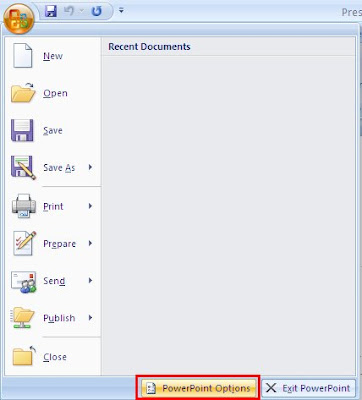
Here Select Add-Ins & select Power point add-Ins and select GO
Same option For Word, Excel, Access also

Click on the Button Add New &
Brows for the add-ins where you have been extracted
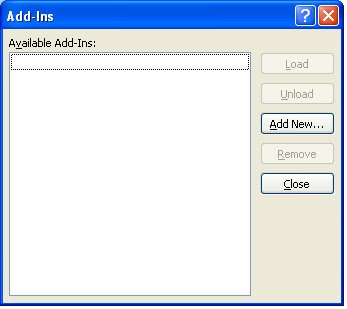
Select the Add-Ins & Click OK
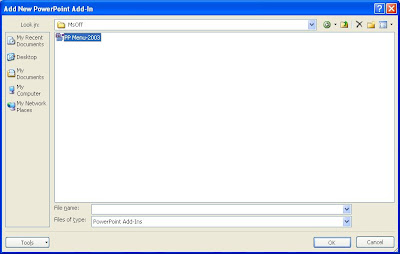
Enjoy.
ENABLING MACRO IN OFFICE 2007:
- Click the Microsoft Office Button and then click Access Options.
- Click Trust Center, click Trust Center Settings, and then click Macro Settings.
- Select Enable all macros (not recommended, potentially dangerous code can run)
Enjoy.
No comments:
Post a Comment